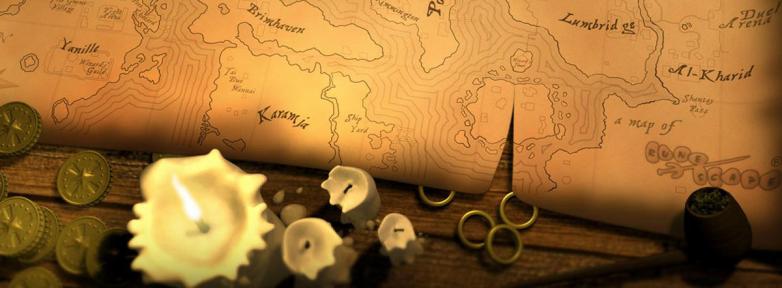How to buy OSRS gold?
- Click “Buy RS gold” This button is really hard to miss and it does what it says – you will be redirected to the page where you will start the process of buying gold and you will also see the price of 1 million gold.
- Enter the amount of gold you wish to purchase Once you enter a certain amount into the dialog box you will see how much it will cost, so there is no need to calculate it manually based on the price for 1 million. In case you notice, that the amount you have entered is automatically fixed to a different amount do not think that it is a bug of any kind. You have simply entered a value of less than the minimum of OSRS gold we sell or more than the maximum.
- Choose your preferred payment method After entering the amount of gold you wish to purchase, click “Buy gold now” button and you will be redirected to the checkout. Here you will have to enter the nickname of the OSRS account you are purchasing the gold for and your email. Also, you will have to choose which payment method you wish to use. All the available payment methods will be shown on this page.
- Proceed to payment Once you have entered the required data, double-check if it’s correct. Then click “Proceed to payment” button and if the payment is successful, click the “Start chat” button. Clicking this button will not only open chat with 24/7 live customer support, but will also send your order details to them. You will only need to say hi as a common courtesy.
- Getting your gold Customer support agent will check your order details and tell you the location and world where gold trading will take place. Do not close customer support chat until the process is finished as they will need to communicate with you during the trade.
- Congratulations! The gold you purchased is now in your inventory waiting to be spent as you see fit! Make sure to leave feedback about the service and return whenever you feel that your OSRS finances would do with some help!